To enable the resource pack you must click on the FadeCloud server in your multiplayer menu and then click on the edit button.
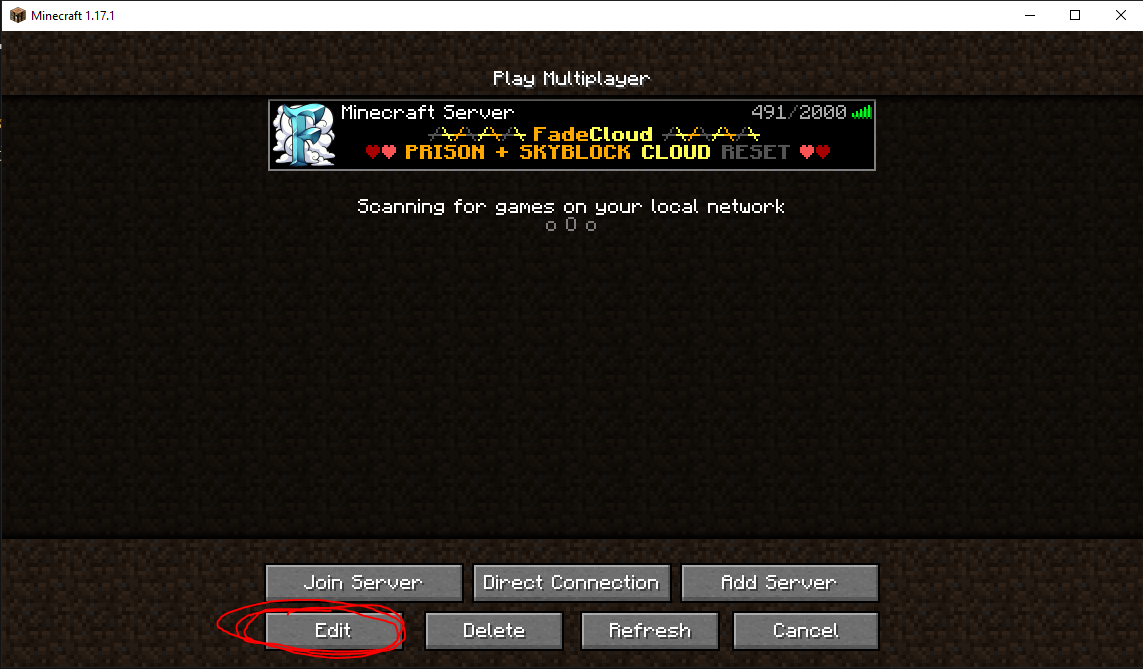
A new menu will appear, please ensure that the "Server Resource Packs" are set to "Enabled" or "Prompt".
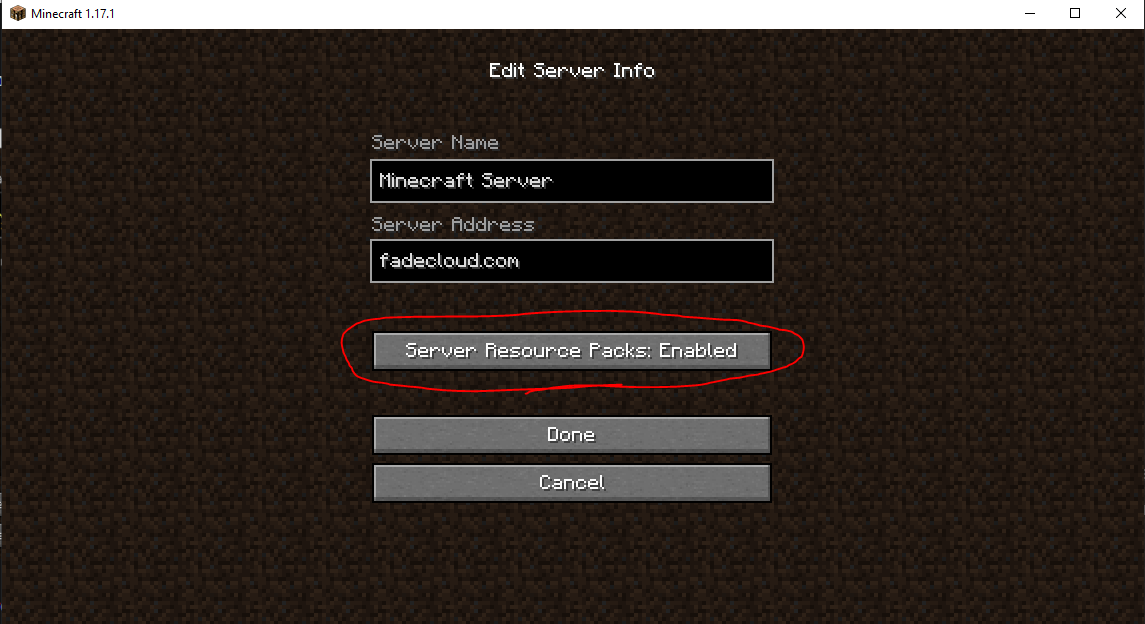
That's it! you can now connect to the server again and you will have the resource pack.
If you are still having problems connecting with the resource pack please look for support in our discord server discord.gg/fadecloud
